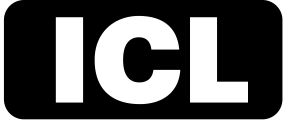Learning professionals are faced with a rapid emergence of new multimedia technologies that can enhance both engagement and effectiveness. You are probably familiar with technologies such as e-learning authoring tools, HTML5 (web) editors and of course, when used optimally, PowerPoint. However, a new breed of immersive technologies has come to the forefront of learning strategies.
The term “immersive” refers to the ability to place the learner at the center of their learning experience. Virtual reality (VR) and augmented reality (AR) will be key technologies in the future of any learning professional. Why? Because no other technologies allow you to simulate real work environments and scenarios right where learners work.
If we think about it, the key to learning effectiveness in learning and development (L&D) is the ability to equip personnel with the knowledge (what they need to do) and skills (how to do it) to perform well at their jobs. Coincidentally, AR got its name from a performance support intervention created by Tom Caudell and David Mizell while working at Boeing in the 1990’s. Their general concept was to “augment the visual field of the user with information necessary in the performance of the current task.”
E-learning and other media (e.g., video, interactive modules, etc.) are great at this, but e-learning is often secluded and buried in an organization’s learning management system (LMS). In cases where workers need to refresh their memories with some specific content, they would need to access e-learning through a desktop or hope that their organization has seamlessly enabled their LMS and e-learning courses for mobile device use. This capability is seldom seen throughout L&D.
So, what is VR and AR technology? How are VR and AR different than the status quo of learning technologies? VR is nothing new but is now readily available for anyone with a mobile device. It’s also important to know that VR is not AR and vice versa. Virtual reality is a computer-generated version of our reality. It immerses us into its environment by hacking all our senses. During a VR experience you see, hear, move, touch and potentially smell a world within a head mounted display or HMD. The HMD is a screen visor that blocks your vision of the physical world focusing your visual experience to its display. Interactions occur only in the VR environment and users are not aware of their physical surroundings.
According to Dr. Ronald Azuma, “AR allows the user to see the real world, with virtual objects superimposed upon or composited with the real world.” With AR, users are interacting with on-screen digital objects, which are positioned over a live camera display of the physical world. Although, it can be experienced through an HMD, the beauty of AR is that it can be experienced on any mobile device without an HMD. As a learning professional, the possibilities of enhancing your learners’ experiences are endless with AR. This article gives you all the basics and the application tips to boost training in your L&D space.
THE AR FIT FOR L&D
Now that you know the basics of AR, here are a few cases in which to use it for L&D.
- New hire orientation
The case for AR in new hire orientation programs is strong. Imagine automating the whole orientation experience for new talent with a personalized touch. This can be achieved with AR infused images or decals distributed throughout your organization as the new talent would explore and learn about departments by simply viewing related content on their phone.
- Equipment/machinery training
AR can serve as a training tool for equipment or machine operators. Its ability to overlay digital information over physical spaces makes it ideal for this purpose. Beginner users can stand physically experiencing an equipment simulation while virtually interacting with the equipment.
- Performance support (just-in-time help)
Traditionally, workers are supported with laminated job aids for tasks and functions seldom performed. AR decals can be placed on equipment for this function to enable workers with immediate guidance on the task through their mobile devices.
- Interactive ILT materials
Often in ILT events, trainers like to complement a talking point with digital media like video or a diagram. AR can be used to superimpose these assets on participant guides or disperse them through AR symbols in the learning space. AR can be a great conduit for group activities and social learning.
DESIGN & PLANNING TIPS FOR AR
Designing and planning a learning experience with AR is no different than any other learning intervention. You want to ensure the following:
- Your learners have mobile devices (i.e., smartphones)
- Know where the Internet dead zones are in your company
- Think multimedia experience (e.g., videos, visual content)
- Find user-friendly AR software
- Start small, perhaps a pilot project
Selecting AR software
You want AR because you want your learners to have access to relevant content anywhere they are, not just in the classroom or at their desk. AR authoring software will allow you to use an image of a physical object and overlay information about that object for users to interact with on their smartphones. AR authoring software must be friendly and web-based. This means you don’t have to install anything on your computer to create AR experiences. This will help you overcome some organizational barriers like IT security.
Some apps are even free or provide a free trial period so you can make a sample and demo it to key stakeholders. AR authoring tools also include web analytics to measure user engagement with the AR content. The best AR apps can be found with a simple Google search.
Components of AR authoring
A well-crafted AR solution will have images, videos, animations, text and sound. Of course, you would need to think when to use what. For example, when offering AR for equipment tutorials you may want to avoid audio instructions as they may get masked by environmental noise. Interactivity can also be wisely used in AR solutions as in the case of providing a series of questions a user must click to troubleshoot a problem. Another setting in which to avoid audio materials would be in class settings such as ILT unless only a few devices are allowed and used in group settings. Most of the cases where you would avoid audio, you would tend to avoid embedded video clips unless your video is closed captioned.
Image mapping
Image mapping refers to physical object or image that will be used as a reference point by the AR application. This spatial reference helps the software position the media elements creating the visual illusion of overlays. The image below shows how a clickable video can be placed in association with a camera icon. This can be helpful for training someone on machinery or other equipment.
Multimedia elements
Most AR apps will be able to link to or host multimedia elements. Since these apps are web-based, all your image, document and video files would be stored in the vendor’s cloud. This is the best approach as all links to media are automatically configured by the software. For example, two leading AR apps in the market now allow you to upload multiple images and arrange them like a slideshow. Once the learning content is uploaded, a good AR app should give you options on how to present the content and the level of interaction required. These questions are helpful to guide your design:
- Should an intro video play automatically or only when clicked?
- Would the experience be more engaging with a slideshow?
- What about using 3D animations for the project?
Design workflow
Every design has a workflow and here’s the typical AR workflow:
- Media assets are gathered for the project and the AR authoring tool is selected.
- AR project is created in AR authoring tool either as an AR decal, mapped image or object.
- Users download and install their AR viewing app to activate AR assets on printed media or live object.
- Talent professionals use AR tool’s web analytics to evaluate engagement.
Keep in mind this workflow assumes you have done some due diligence with instructional design basics such as analysis of your target audience, environmental constraints and business needs alignment with instructional methods.
CONCLUSION
In summary, talent development leaders have AR as a great option to promote mobile learning practices and expand learning practices beyond the classroom. VR and AR technologies enhance the way learning professionals can engage talent. AR offers unique capabilities to engage physical objects with digital information about them. Learning professionals can automate new hire onboarding practices with personalized AR tours of their organization. Finally, AR can be the conduit to more virtual solutions and an easy way to give the workforce access to resources on their mobile devices in their time of need.
This article originally appeared here.