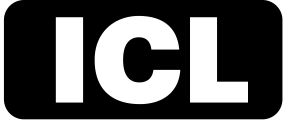It’s no secret that 360 video is an evolving medium — whether it’s new cameras and gear hitting the market, or better ways to watch and immerse yourself in the story. These constant improvements are 1) insanely awesome, but also 2) kinda complicated sometimes! Below are the key concepts for 360 videos:
- 360 Video: Starting with this one seems important! 360 video is video that’s recorded from all angles using a special rig of multiple cameras, or one camera with multiple lenses. The viewer can navigate around based on their central point in space, dictated by the camera.
- Monoscopic 360 video: This is the most common type of 360 video. These videos are recorded with one camera from one single point of view, which makes them easier (and usually more cost-effective) to record and edit. All footage is then stitched together in post to create one video with one image.
- Stereoscopic 360 video: This is the “3D” type of 360 video. Two videos are recorded side by side — with a separate recording mapped to each eye. By offsetting the images, the viewer can get a feeling of 3D, which is also used in those fancy blockbuster films. When viewed in a headset, stereoscopic videos allow you to experience the depth and spatial awareness of a 360 environment.
- Monoscopic and stereoscopic playback: To make things more complicated, these terms can be applied to your viewing experience as well. A stereoscopic source can be viewed in a monoscopic setting (out of a headset), and monoscopic videos can be viewed in a stereoscopic setting (or, in a headset). If it’s the latter, for example, you’ll be lacking the depth perception that a true stereoscopic source can provide —but it will render everything in the highest quality possible for whatever setup a viewing is using.
- Stereoscopic layout: This refers to the image positioning of stereoscopic 360 video. Picture two separate recordings populating one single video file, either stacked on top of each other (top/bottom) or side by side (left/right). These images are then rendered by the player for stereoscopic viewing within a headset.Stitching: This is the act of combining all the pieces of footage from a 360 camera or rig to create one complete image or video file in post-production. The idea is to mesh all video files together to allow for seamless playback from all angles.
- Mono and stereo audio: These terms may sound familiar. Mono and stereo are the most common audio types, and you can enjoy 360 videos in them as well. Mono audio uses one channel, stereo uses two.
- Spatial audio: Spatial audio is used to replicate the way sound is experienced in a real-life environment. As you move around the video, spatial audio will adjust accordingly (volume, sound effects, etc).
- 360 projection types: Envision your video being shot as a sphere in your camera. In order to edit the footage, you will need to flatten the image. That’s where the projection type comes in. A set of mapping coordinates are associated with your video, which allows the payer to render your video back to 360.
- Equirectangular: The video source file which resemble a sphere is flattened down to 2D rectangle. If this sounds kinda abstract, think of the relationship between a flat world map in a classroom and a globe.
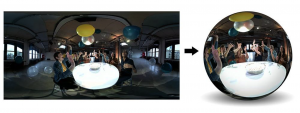
- Field of View (FOV): This is the portion of video that is visible by the viewer at any given point. It’s similar to a zoom effect without technically magnifying your video. In a 360 video, this would limit the degree of video that is visible as you move around.

- Roll, Pitch, Yaw: These terms describes the rotation of a video: the front-back, side-side, and vertical axis, respectively. These terms were originally introduced for airplane control, and are now also used to set the positioning of a 360 video. Roll describes the rotation around the vertical axis (such as an airplane doing a barrel roll in the sky), which does not apply to 360 video in most places. Pitch tilts up or down, while yaw moves from side to side.
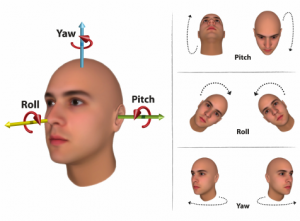
- Default orientation: These are the coordinates that determines the exact direction in space that your video starts, and are determined by settings the values for your pitch and yaw.
- Compass: Compass, luckily, is what it sounds like. This appears in the player to show the direction you are currently facing, and is sometimes referred to as a gyroscope.
- 360 Cameras: 360 cameras range in price and quality, but all are built to record a multidirectional view using a set of lenses built into the camera